Dr.Web for Kerio Control can be connected to the Kerio Control firewall as an external anti-virus software that scans different types of the network traffic according to the firewall settings.
To connect Dr.Web for Kerio Control
1.Open the administration console of the firewall.
2.Open the Configuration → Anti-virus section.
3.Select the check box Use external anti-virus software on the Anti-virus program tab in the Anti-virus software group of the settings.
4.Select Doctor Web for Kerio in the dropdown menu.
5.Configure the application options.
6.Select the protocols for scanning.
7.Click Apply.
If the plug-in was connected successfully, the corresponding message appears under the anti-virus software selection option:
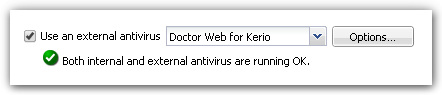
If the integration failed and an error is reported, check the error log of the firewall. Consult the Kerio Control firewall Administrator manual to solve the problem.
For more information on use of anti-virus software with firewall and possible connection errors, see the administrator manual for the Kerio Control firewall at the official Kerio website at http://www.kerio.com/products/kerio-control.