Dr.Web for Qbik WinGate is enabled and operates as an external anti-virus software within Qbik WinGate proxy server and provides the check of different traffic types according to the application settings.
To integrate Dr.Web for Qbik WinGate:
1.Launch Wingate engine - open GateKeeper (see Fig. 1).
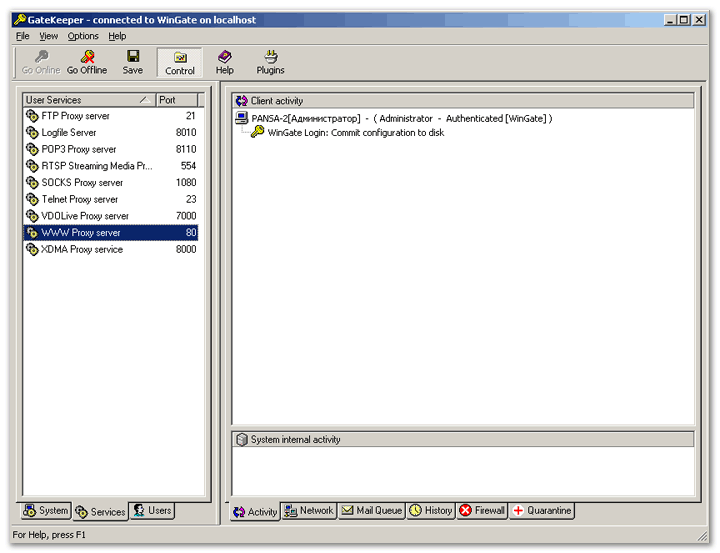
Figure 1. GateKeeper
2.Select one of the following sections corresponding to the system services protected by Dr.Web for Qbik WinGate:
•SMTP Server system service
•FTP Proxy server user service
•POP3 Proxy server user service
•WWW Proxy server user service
3.In the window of service properties (see Figure 2 for the example of WWW Proxy server properties window) select Configuration -> Plug-ins.
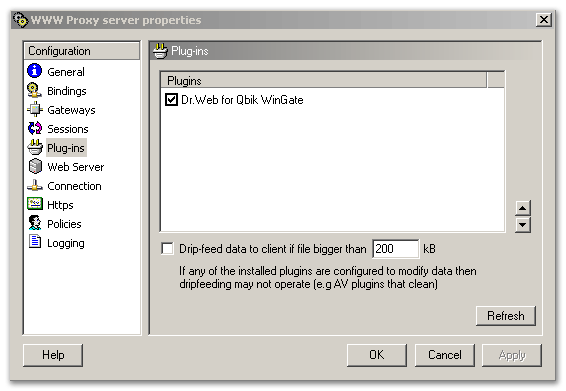
Figure 2. WWW Proxy server properties window
4.In the Plugins window select the check box Dr.Web for Qbik WinGate. If Dr.Web for Qbik WinGate is missing in the list of plug-ins, click the Refresh button.
5.Click Apply or OK.
If the integration failed and an error is reported, check the installation of the plug-in and consult the Qbik WinGate documentation as well to solve the problem.
The detailed information on possible errors of antivirus integration is available in the Qbik WinGate documentation and at company official website.
See also: