About Product



|
About Product |



|
|
Dr.Web Enterprise Security Suite is designed for organization and management of integrated and secure complex anti-virus protection either local company network including mobile devices, or home computers of employers. An aggregate of computers and mobile devices on which Dr.Web Enterprise Security Suite cooperating components are installed, represents a single anti-virus network. 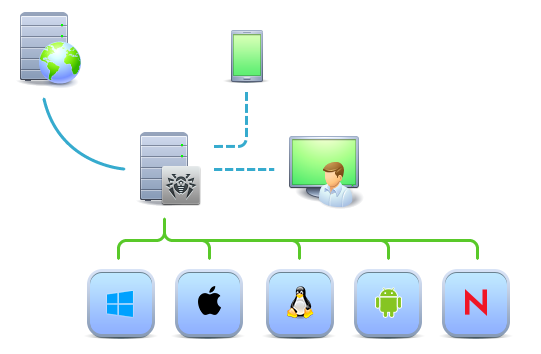
The logical structure of the anti-virus network Dr.Web Enterprise Security Suite anti-virus network has a client-server architecture. Its components are installed on a computers and mobile devices of users and administrators as well as on a computers that function as LAN servers. Anti-virus network components exchange information via TCP/IP network protocols. Anti-virus software can be installed (and manage them afterwards) on protected stations either via the LAN, or via the Internet. Central Protection Server Central protection Server is installed on a computer of anti-virus network, and installation can be performed on any computer, not only on that functioning as a LAN server. General requirements to this computer are given in the System Requirements section. Cross-platform Server software allows to use a computer under the following operating systems as a Server: •Windows® OS, •UNIX® system-based OS (Linux®, FreeBSD®, Solaris™). Central protection Server stores distribution kits of anti-virus packages for different OS of protected computers, updates of virus databases and anti-virus packages, license keys and package settings of protected computers. Server receives updates of anti-virus protection components and virus databases via the Internet from the Global Update System and propagate updates on protected stations. Single Database The single database is connected to the central protection Server and stores statistic data on anti-virus network events, settings of the Server itself, parameters of protected stations and anti-virus components, installed on protected stations. Central Protection Control Center Central protection Control Center is automatically installed with the Server and provides the web interface for remote managing of the Server and the anti-virus network by means of editing the settings of the Server and protected computers settings stored on the Server and protected computers. The Control Center can be opened on any computer that have the network access to the Server. The Control Center can be used almost under any operating system with full use on the following web browsers: •Windows® Internet Explorer®, •Mozilla® Firefox®, •Google Chrome®. The list of possible variants of use is given in the System Requirements section. The par of the Control Center is the Web server that is automatically installed with the Server. The general task of the Web server is performing operation with web pages of the Control Center and clients network connections. Central Protection Mobile Control Center As a separate component, the Mobile Control Center is provided. It is designed for installation and operation on mobile devices under iOS and Android OS. General requirements to the application are given in the System Requirements section. You can download Mobile Control Center from the Control Center or directly in App Store and Google Play. Network Stations Protection On protected computers and mobile devices of the network, the control module (Agent) and the anti-virus package for corresponding operating system are installed. Cross-platform software allows to provide anti-virus protection of computers and mobile devices under the following operating systems: •Windows® OS, •UNIX® system-based OS, •OS X®, •Android OS, •Novell® NetWare® OS. Either user computers or LAN servers can be protected stations. Particularly, anti-virus protection of the Microsoft® Outlook® mail system is supported. Control module performs regular updates of anti-virus components and virus databases from the Server and also, sends information on virus evens on protected computer to the Server. If the central protection Server is not accessible, it is possible to update virus databases on protected stations via the Internet from the Global Update System. Providing a Connection between Anti-virus Network Components To provide stable and secure connection between anti-virus network components, the following features are presented: Dr.Web Proxy server Proxy server can optionally be included into the anti-virus network. The main function of the Proxy server is to provide connection between the Server and protected stations in cases when direct connection is impossible. Traffic compression Special compression algorithms are applicable for transferring data between the anti-virus network components to reduced network traffic to minimum. Traffic encryption Data transferred between the anti-virus network components can be encrypted to provide additional secure level. Additional Features NAP Validator NAP Validator is provided as a separate component and allows to use Microsoft Network Access Protection (NAP) technology to check health of protected stations software. Repository loader Dr.Web Repository loader is provided as a separate utility and allows to download products of Dr.Web Enterprise Security Suite from the Global Update System. It can be used for downloading of Dr.Web Enterprise Security Suite products updates to place them on the Server not connected to the Internet. |