For embedded database (SQLite3) management, you are provided with the drwidbsh3 utility.
drwidbsh3 resides in the following folders:
•on Linux OS: /opt/drwcs/bin
•on FreeBSD OS: /usr/local/drwcs/bin
•on Windows OS: <Dr.Web_Server_installation_folder>\bin
(default Dr.Web Server installation folder is: C:\Program Files\DrWeb Server).
The start instruction format
drwidbsh3 <full_DB_filename>
The program operates in the text dialog mode, meaning it waits for instructions from a user (all instructions shall begin with a period).
To receive help on other instructions, type .help.
For more information, use reference manuals for the SQL language.
Example of drwidbsh3 usage to view or change administrator password:
This will work only if you disable administrator password encryption in the Dr.Web Server configuration file first. See details about the passwd-salt parameter in the section G1. Dr.Web Server Configuration File. |
1.Run the drwidbsh3 utility and specify path to the DB file:
•For the embedded DB on Linux OS:
/opt/drwcs/bin/drwidbsh3 /var/opt/drwcs/database.sqlite |
•For the embedded DB on Windows OS:
"C:\Program Files\DrWeb Server\bin\drwidbsh3" "C:\Program Files\DrWeb Server\var\database.sqlite" |
2.To view all data from the admins table, run the following command:
select * from admins; |
3.To view logins and passwords of all administrator accounts, run the following command:
select login,password from admins; |
4.As an example, if only one account with the admin name exists and it has the root password, you will get the following result:
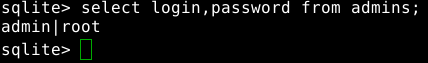
5.To change the password, use the update command. In the following example, the command changes the password of the admin account to qwerty:
update admins set password='qwerty' where login='admin'; |
6.To exit the drwidbsh3 utility, run the following command:
.exit |