If necessary, you can switch the program interface color theme. For this, select one of the following options from the Interface color theme drop-down list:
•Light to use the light appearance.
•Dark to use the dark appearance.
•System to use the system interface color. This option is selected by default.
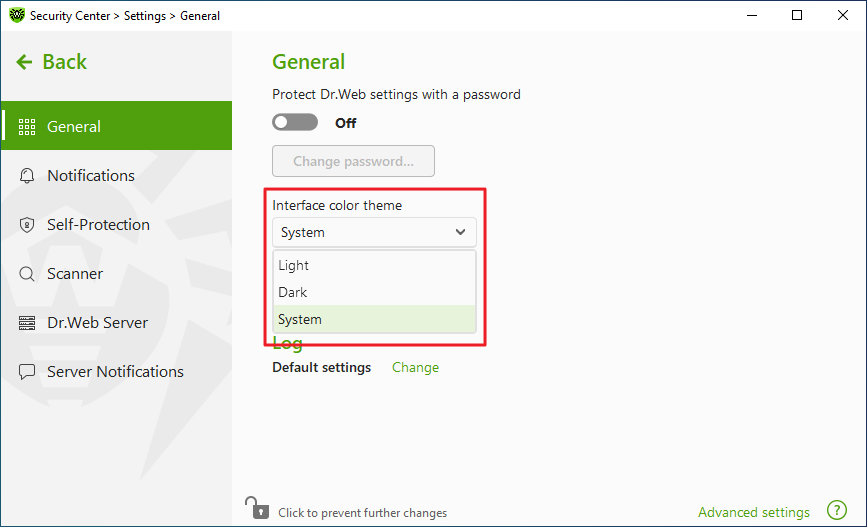
Figure 17. Selecting interface color theme
|
The dark color theme is available for computers running Windows 10 (version 1909 and later), Windows 11 and Windows Server 2019 (starting with version 1809) and later. Interface color theme settings are hidden for earlier versions.
Update KB5011503 or later is required for the dark interface theme to function correctly. |