Virus Alert Window is opened, if the Guard detects an infected or suspicious object, if in the program settings the reaction is set to Report.
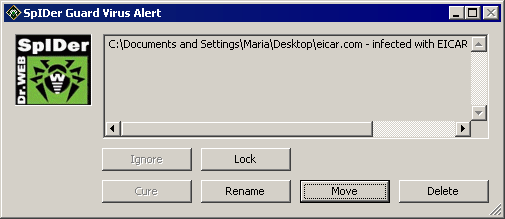
Virus alert window of Guard reaction request
The set of accessible buttons depends on the type of a virus event and the type of an infected object (for archives, mail files and file containers some reactions are inaccessible).
◆The Ignore button instructs to take no action, if a suspicious object is found.
◆The Lock button instructs to block access to a file, if it's checking caused reaction of the Guard. Access to the file is unblocked after the computer restarts or if the SpIDer Guard is temporarily suspended.
◆The Cure button (accessible only if a supposedly curable virus is found, and is inaccessible for archives of any type) instructs the Guard to cure the object infected by a known virus. If the virus is incurable, or the curing fails, the window will open again with options for incurable viruses.
◆The Rename button instructs to rename the extension of the infected or suspicious file according to the default settings.
◆The Move button instructs to move the infected or suspicious file to the default Quarantine folder.
◆The Delete button instructs to delete the infected or suspicious file (for boot sectors no actions will be taken). With the default settings, it is inaccessible for all types of archives.