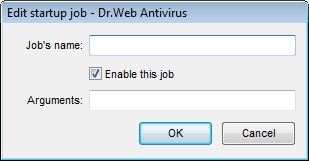This job type is performed at computer startup.
For details on a certain option, click a corresponding item in the picture
|
In all dialog boxes of the Dr.Web Agent, to receive help about the active window, press F1. To learn about the function of any element of the window, right-click it. |
In the dialog box of a job you can set the following parameters:
◆Job's name - type a name of the task.
◆To enable the job, set the flag Enable this job.
To disable the job, clear the flag. The job will remain on the list but will not be executed.
◆Arguments - specify, when necessary, additional job launch parameters. Use the command-line parameters specified in Appendix A. Scanner Command-Line Switches.
To close the window and save the parameters of the task, click OK.
To close the window without saving the changes/new task, click Cancel.