Filters are specific search queries. They are used to analyze data from a scanned computer to detect malicious activity. Filters make analyzing report data much easier by isolating relevant information.
To simplify filter usage, you can combine them into groups.
Managing filters
To manage filters, use the Filters panel. The panel lets you create, view, edit, and delete filters and filter groups.
To open the Filters panel, click Filters in the top navigation panel.
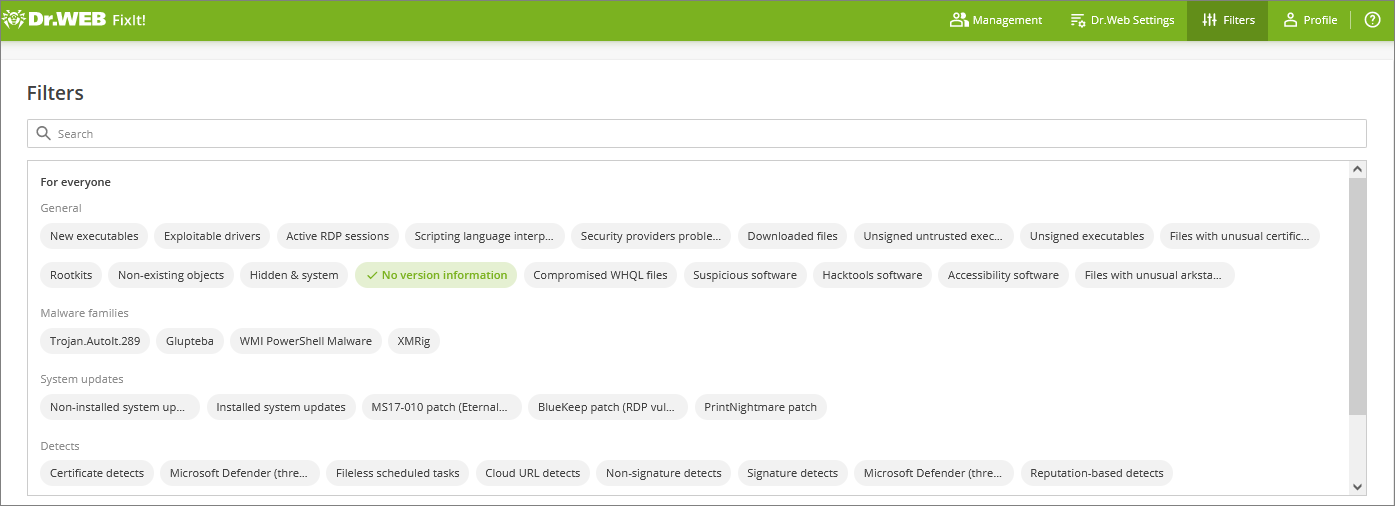
Figure 8. Filters