After removing Dr.Web for IBM Lotus Domino some e-mail messages may be left pending on the Lotus Domino server unchecked because all messages acquire the HOLD status before they are processed by the plug-in.
To send these e-mail messages to their recipients:
| 1. | Start the Lotus Domino server. |
| 2. | Start the Domino Administrator client. |
| 3. | Click the Open Server item in the File menu and select the server where Dr.Web for IBM Lotus Domino was installed. |
| 4. | Open the Messaging tab and check the mailboxes (under Routing Mailboxes in the menu on the left) for e-mail messages with the Processing note by DrWeb for Lotus comment in the Failure Reason column (see illustration below). |
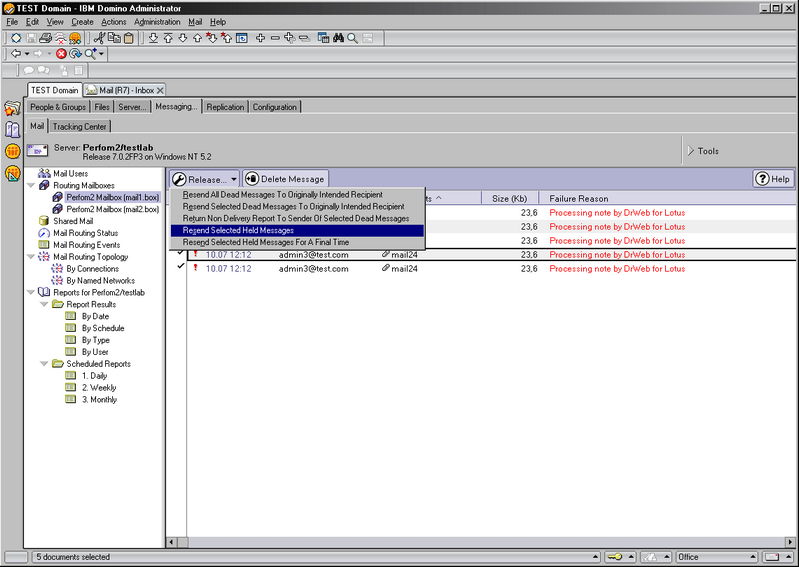
| 5. | Select the messages which have been held by Dr.Web for IBM Lotus Domino and click the Release button above the list. |
| 6. | Right-click the selected messages and click Resend Selected Held Messages. |
|
Released e-mail messages will be sent to their recipients and will not be checked by Dr.Web for IBM Lotus Domino because it has already been uninstalled. |