On the Exclusions tab, you can see the following buttons for configuring exclusions:
•Files and directories—open the window with a list of paths to file system objects that are excluded from scanning by Scanner and the SpIDer Guard file system monitor.
•Websites—open the window to manage black and white lists of websites, access to which is regulated regardless of blocking policies set for the SpIDer Gate network connection monitor.
•Applications—open the window with a list of applications which network connections will not be controlled by the SpIDer Gate network connection monitor.
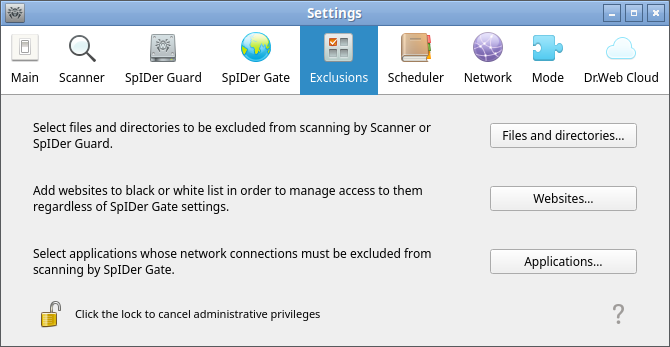
Figure 43. Configuring exclusions
To add or remove objects from the exclusion list, the application must operate with elevated permissions (refer to the Managing Application Privileges section). |