The ![]() Profile option located in the top right-hand corner of the main screen opens a window with settings and the Sign out button.
Profile option located in the top right-hand corner of the main screen opens a window with settings and the Sign out button.
In the Settings window there are several sections.
•The Analysis section contains default settings for file analysis.
You can specify how long a file should be executed in the virtual machine, on which OS versions to perform the analysis, and set passwords for archives. By default, the archive with the analysis report is sent without a password.
In the Passwords for sample archives field, you can add passwords that will be used in an attempt to analyze a password-protected archive.
If the report archive is not password-protected, your antivirus on the local machine will be able to scan it and might in some cases identify it as malware. For example, if the report contains alloc function dumps. |
•The API sessions section contains the list of existing API keys. To create a new key, enter the name of the key and click ![]() .
.
•The Change password section contains the form for changing Dr.Web vxCube password.
To set a new password, enter your current password first, and then enter a new password. Enter your new password again to confirm it, and click Save.
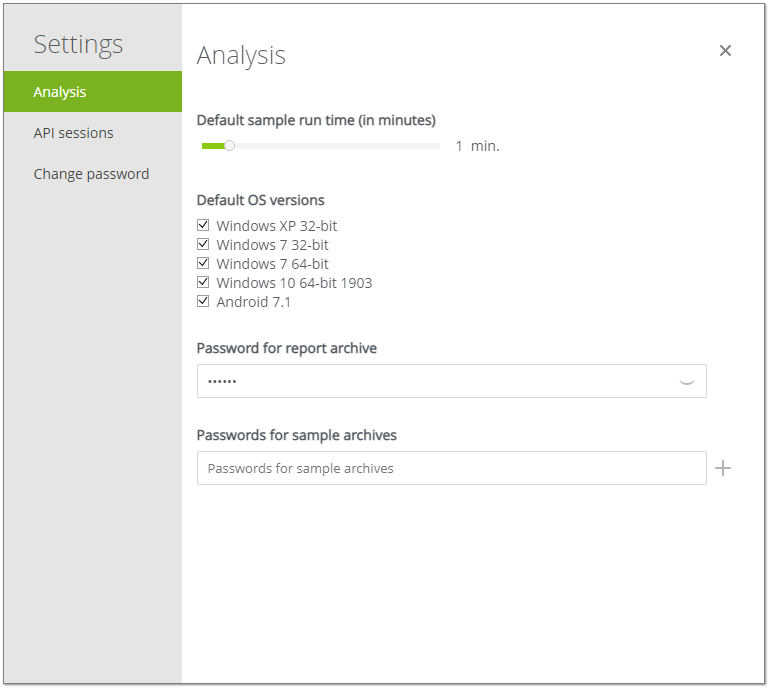
Figure 7. Settings
The Sign out button logs you out from the current user account.