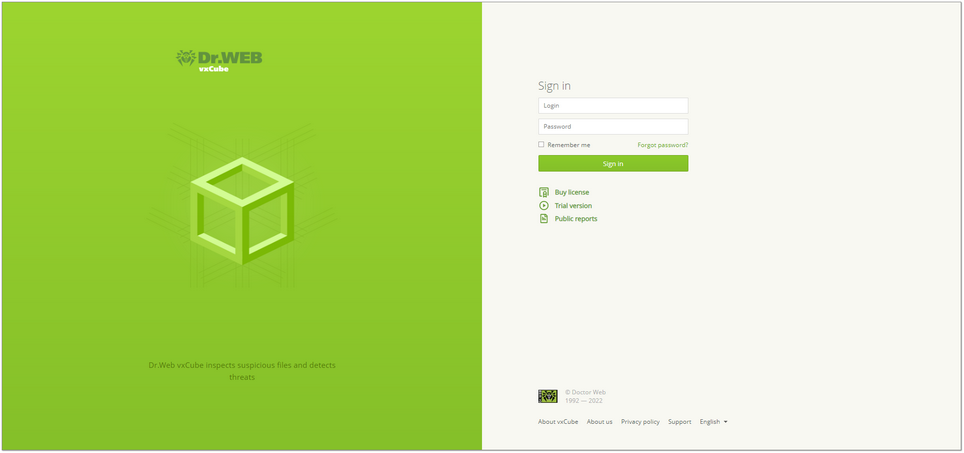Signing in to Dr.Web vxCube
Before you start working with Dr.Web vxCube, make sure that your computer meets the system requirements.
To start using Dr.Web vxCube, go to https://vxcube.drweb.com/ and enter your login and password received from the service administrator. At the first time you sign in, you will be asked to accept the License Agreement.
Figure 1. Signing in to Dr.Web vxCube
Display language
Dr.Web vxCube is available in English and Russian. By default, Dr.Web vxCube display language matches the browser’s in which the service is opened.
To change your display language
1.Scroll down the page.
2.Click the drop-down list for selecting a language at the bottom of the page.
3.Select the necessary language from the list.