You can specify the default analysis settings such as sample run time on the virtual machine, OS versions to analyze on and the optional password for the report archive (if no password is set, the archive is sent without it).
In the Passwords for sample archives field, you can input passwords that will be used to analyze a password-protected archive.
In case a report archive is not password-protected, your local machine’s anti-virus can scan it and potentially detect it as malware, particularly if the report includes alloc function dumps. |
To specify the default analysis settings
1.In the top right-hand corner of the main page, click ![]() Profile > Settings.
Profile > Settings.
2.On the left, select the Analysis tab.
3.Specify the default settings for file analysis.
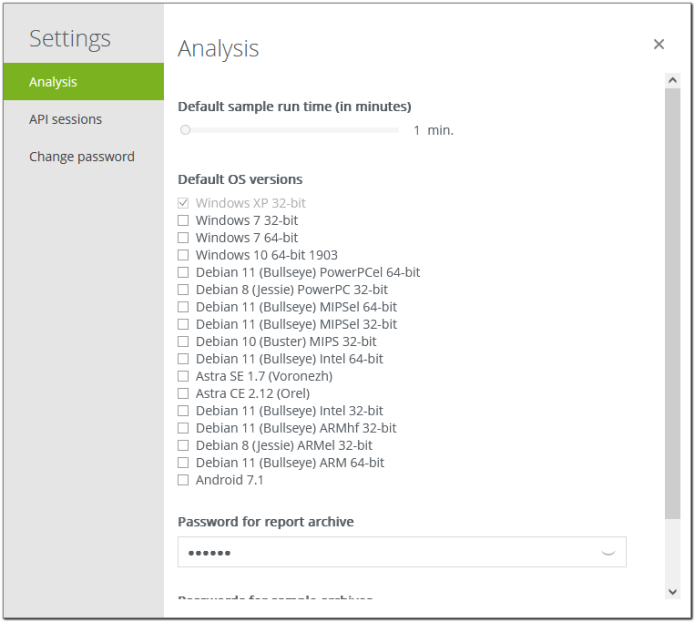
Figure 2. Settings