Signing in to Dr.Web vxCube
Before you start working with Dr.Web vxCube, make sure that your computer meets the system requirements.
To start using Dr.Web vxCube, go to http(s)://your address and enter your login and password received from the service administrator. The first time you sign in, you will be prompted to accept the License Agreement.
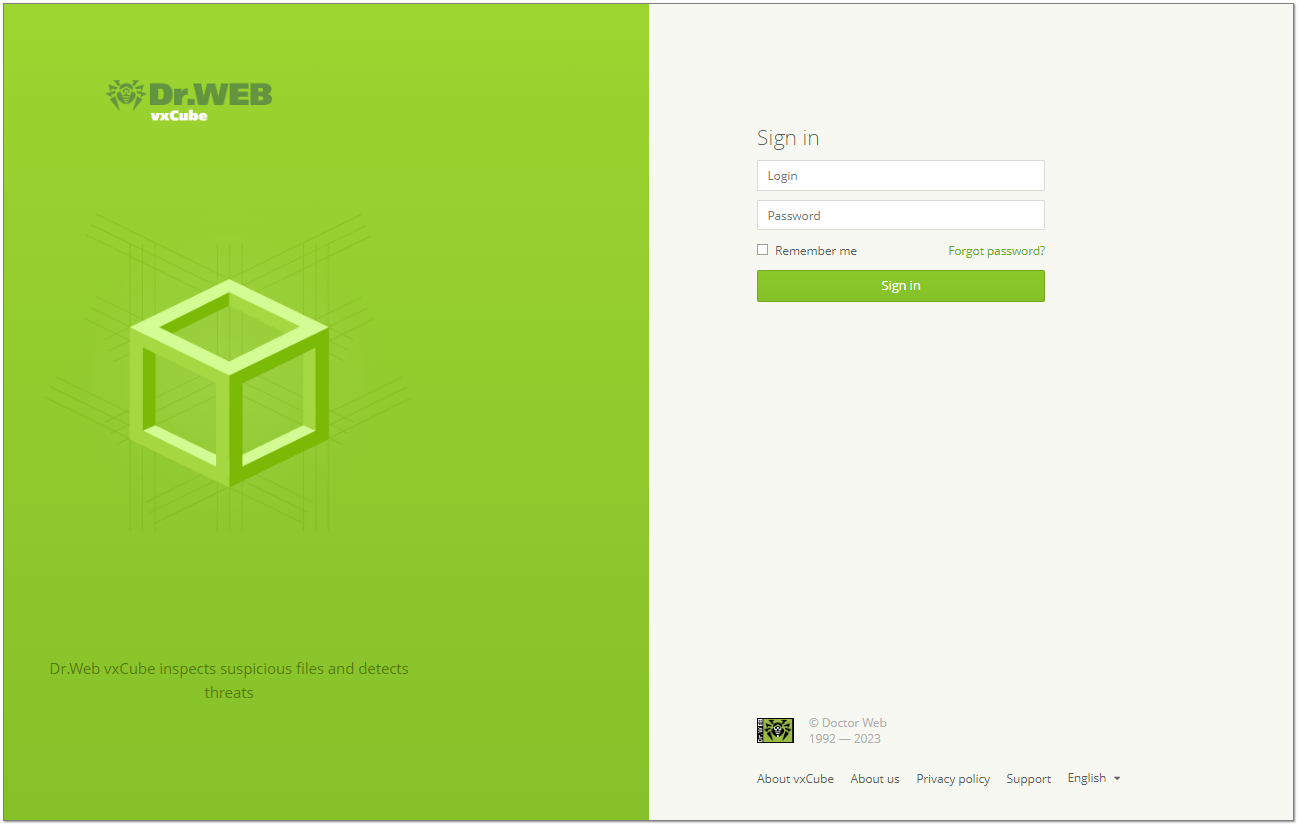
Figure 1. Dr.Web vxCube sign-in page
Signing out of your Dr.Web vxCube account
To sign out of your Dr.Web vxCube account, in the top right-hand corner of the main screen click ![]() Profile > Sign out.
Profile > Sign out.