On this page, you can specify self-protection parameters and disable miscellaneous operations that may compromise security of your computer.
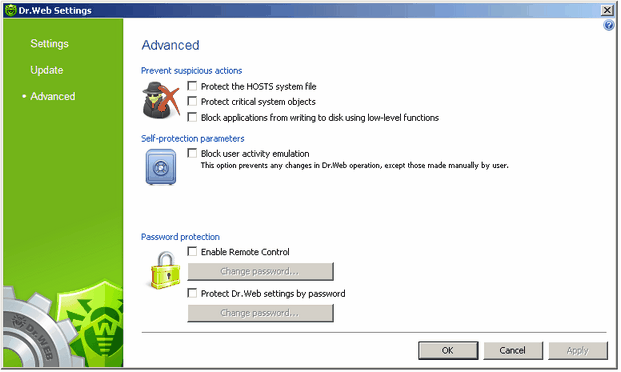
For details on a certain option, click a corresponding item in the picture.
To get information on options available in other pages, click the corresponding link in the picture.
Prevent Suspicious Actions
In this group, you can disable miscellaneous operations that may compromise security of your computer.
Item |
Description |
||||||||||||||||||||||||||||||||||||
Protect the HOSTS system file |
Check if the HOSTS file is modified. The operating system uses this file when connecting to the Internet. Changes to this file may indicate virus infection. |
||||||||||||||||||||||||||||||||||||
Protect critical system objects |
Protect the following registry branches:
|
||||||||||||||||||||||||||||||||||||
Block applications from writing to disk using low-level functions |
Block applications from writing on disks by sectors avoiding file system. |
|
If any problems occur during installation of important Microsoft updates or installation and operation of programs (including defragmentation programs), disable the corresponding options in this group. |
Self-protection parameters
Block user-activity emulation option allows to prevent any automatic changes in Dr.Web operation, including execution of scripts that emulate user interaction with Dr.Web and are launched by the user.
You can configure the following options here:
| • | Allow remote access to Dr.Web on your computer and set a password that will be required to connect to your anti-virus from other computers. |
| • | Protect Dr.Web settings on your computer with a password. Set a password that will be required to access settings of Dr.Web. |