By default, the No restrictions mode is set. To configure restriction parameters, enable the appropriate option and click Objects.
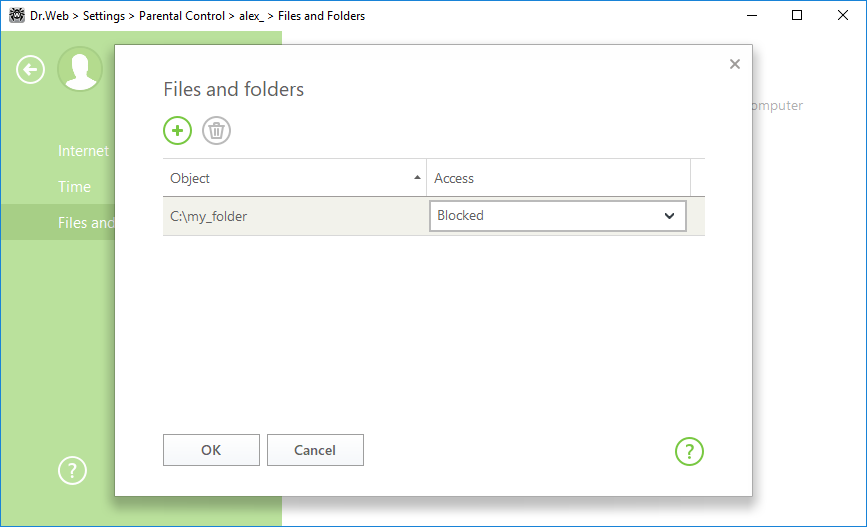
Figure 34. Managing the access to files and folders
To add an object to the list, click ![]() and select a file or a folder. By default, an added object will become read only.
and select a file or a folder. By default, an added object will become read only.
To block access to the selected object completely, click the restriction and select Blocked from the drop-down list.
To remove an object from the list, select it and click ![]() .
.
Please note that access blocking is not guaranteed when loading the computer from removable media or addressing the objects from other operating systems installed on your computer.