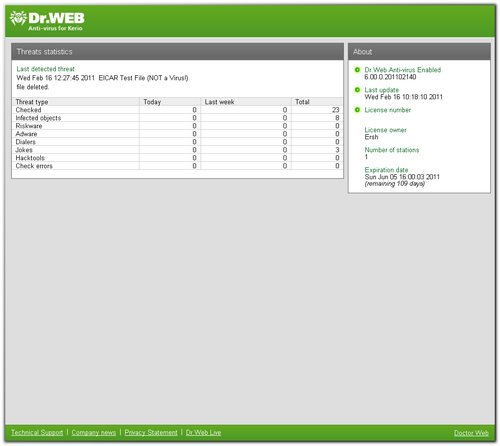Web Console allows you to view the information on the Dr.Web for Kerio WinRoute operation, particularly, on the license and updates, as well as the program statistics via browser (see Figure 3).
Access to web console
To access to the web console, enter the IP address and the port of the Kerio firewall in the address bar of the browser (e.g., http://127.0.0.1:8091). Port is specified by the Web console: Port parameter and may fall into the range from 1024 to 65536. The default value is 8091.