On the Files and Folders tab, you can restrict access to files and folders. By default, no restrictions are set.
To enable or disable access restriction to files and folders for a user, use switcher ![]() .
.
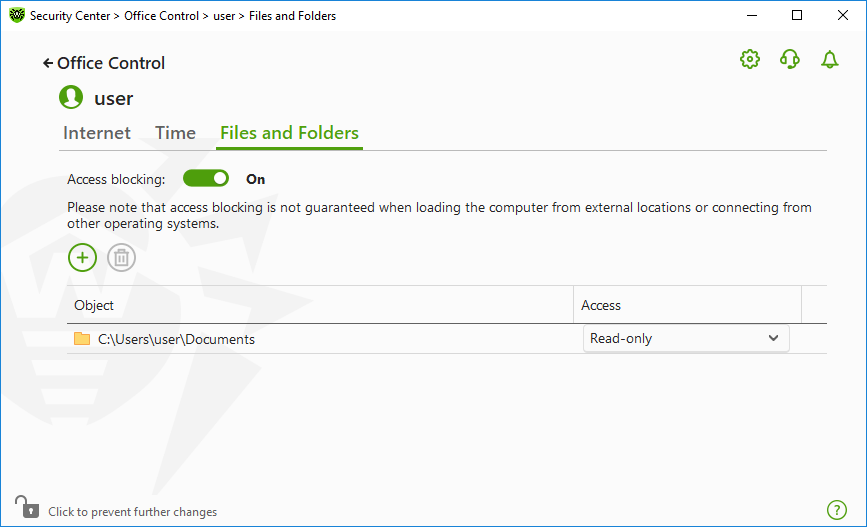
Figure 95. Managing the access to files and folders
|
Access restriction is not guaranteed when loading the computer from removable media or addressing the objects from other operating systems installed on your computer.
It is restricted to add system folders to the list of blocked ones. This may lead to critical system operation errors. |
To restrict access to files and folders
1.Enable restriction of access to files and folders using the switcher ![]() .
.
2.To add an object to the list, click and select a file or a folder.
3.Select an access mode for the added object:
•Blocked to block access to the selected object completely.
•Read-only (selected by default) to allow reading of the object (for example, viewing a document or an image, starting an executable file). The object is not allowed to be deleted, removed, and modified.
To remove an object from the list, select it and click .