|
Under Mozilla Firefox, Opera ans Chrome web browsers, the Dr.Web Browser-Plugin installation is available under Windows OS and Linux system-based OS only. |
Dr.Web Browser-Plugin is used to operate the Dr.Web Control Center in full (see also the System Requirements section).
The plug-in is distributed with the Server installation package and can be installed:
1.Automatically, by browser request when you use Dr.Web Control Center, particularly, elements which require the plug-in (antivirus-components remote updater or Network Scanner).
2.Manually, via the Dr.Web Browser-Plugin installer.
Manually Installation of Dr.Web Browser-Plugin
To download Dr.Web Browser-Plugin for manually installation:
1.Open the Dr.Web Control Center. If Dr.Web Browser-Plugin for using browser is not installed yet, under the main menu, recommendation on plug-in installation will be presented.
2.Follow the Install Dr.Web Browser-Plugin link.
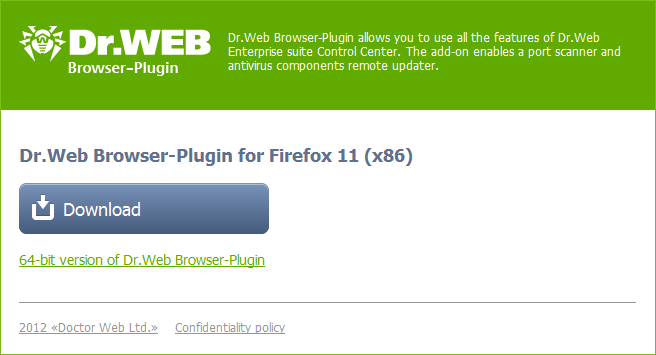
Section for downloading Dr.Web Browser-Plugin
3.In the plug-in download section, version of current browser and offered plug-in bit rate (x86 or x64) are represented.
For UNIX system-based systems you can select distribution kit for corresponding OS from the drop-down list.
4.To download and save the plug-in, click Download. After this, you can install the plug-in manually.
5.To change the bit rate of the plug-in, click the link under download button, after this you can download installer as described at step 4.
To install the Dr.Web Browser-Plugin under Windows OS:
1.Run the installation file. On the Welcome page of the InstallShield Wizard, click Next.
2.On the License Agreement page, read the agreement. To accept the agreement and proceed with the installation, select I accept the terms of the license agreement and click Next. To exit the wizard, click Cancel.
3.A window for changing the default installation folder will be opened. If necessary, click Change and specify the installation folder. Click Next.
4.Click Install. The installation begins. Further actions of the installation program do not require user intervention.
5.When installation completes, click Finish.
To install the Dr.Web Browser-Plugin under UNIX system-based OS:
Execute the following command:
◆for deb packages:
dpkg -i drweb-esuite-plugins-linux-<distribution_version>.deb
◆for rpm packages:
rpm -i drweb-esuite-plugins-linux-<distribution_version>.rpm
◆for other systems (tar.bz2 and tar.gz packages):
1.Unpack the archive with browser plug-in.
2.Create a directory for browser plug-ins, if it is not exist.
For example, for Mozilla Firefox browser: mkdir /usr/lib/mozilla/plugins
3.Copy unpacked at step 1 library to the plug-ins directory.
For example, for Mozilla Firefox browser: cp libnp*.so /usr/lib/mozilla/plugins
|
After installation of the Dr.Web Browser-Plugin under UNIX system-based OS, restart web browser, if it was started. |