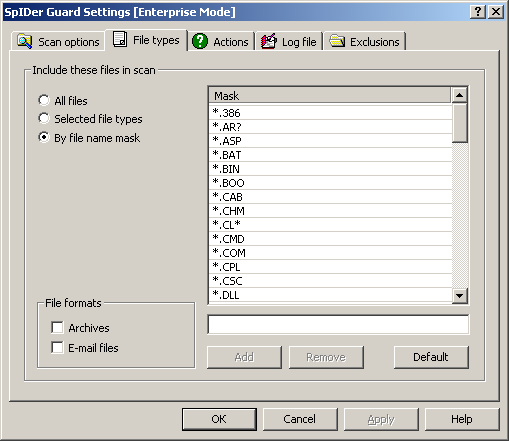
For details on a certain option, click a corresponding item in the picture.
To get information on options available in other tabs, click the name of this tab in the picture
On the File types tab, you can specify the additional restrictions to the files which must be scanned according to conditions specified in Scan options tab.
In the Include these files in scan section, you can select the types of files to be scanned by guard:
◆The All files mode is selected by default and instructs to check all files according to conditions specified in Scan options tab. The mode provides the maximum protection.
◆Selected file types and By file name mask modes instruct to check only those files, which types or extensions and names are included in the list, specified in the right part of the tab. This list activates on setting the switch the corresponding option.
By default, this list includes extensions of main file types which can contain viruses and main types of archives. You can edit this list.
To configure list of scanned files
1.To add a file to the list of scanned files:
a)Select one of the following options and specify the corresponding values for scanned objects:
◆to set the list of extensions of scanned files, set the Selected file types option and specify file extensions in the field under the list;
◆to set a group of particular files, set the By file name mask option and specify the mask that determines their names in the field under the list.
The mask defines template for an object definition. It may contain regular characters from the file names and special characters like the following: •* replaces any (including the empty one) sequence of any symbols; •? replaces any one symbol in the specified position. Examples: •Report*.doc defines all Microsoft Word documents which names start with the word Report, e.g. ReportFebruary.doc, Report121209.doc etc. •*.exe defines all executable files, i.e. that have the EXE extension, e.g. setup.exe, iTunes.exe etc. •photo????09.jpg defines all JPG images which names start with the word photo, end with 09 and contain exact number of 4 other characters in the middle, e.g. photo121209.jpg, photoJune09.jpg, photo----09.jpg etc. |
b)Click Add.
c)If necessary, repeat steps a) and b) to add other files types and masks.
2.To remove a file from the list of scanned files, select the corresponding item and click Remove.
3.To restore the default list, click Default.
In the File formats section, you can set the scan mode for Archives and E-mail files:
◆Set the Archive flag to scan files within archives. By default, the files within archives are not scanned, even when the type or the mask of the archived file is specified in the list of file types or file masks (if there is an infected file in the archive, virus is detected by guard during the archive extraction before it can infect the computer).
|
Enabling this option will exceptionally decrease computer performance. |
◆Set the E-mail files flag to scan email attachments. Mailboxes are not scanned by default (if a file inside a mail attachment is infected, the Guard will detect the virus during the attachment extraction before it can infect the computer).
|
Enabling mailboxes checking will exceptionally decrease computer performance. To avoid the intrusion of viruses through e-mail messages, use the SpIDer Mail. |