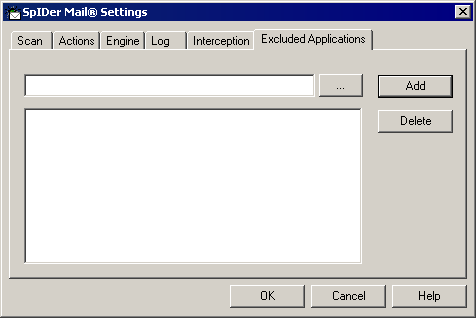
For details on a certain option, click a corresponding item in the picture.
To get information on options available in other tabs, click the name of this tab in the picture
In this pane you can specify the list of applications, whose mail traffic will not be intercepted and checked by SpIDer Mail.
To configure an application list:
1.Enter the path to the executable file of the application. Alternatively you can click the ![]() button and select the file in the standard window of the OS.
button and select the file in the standard window of the OS.
2.Click the Add button on the right. The application will be added to the list below.
3.To remove an application from the list, select its executable file in the list and click Delete.