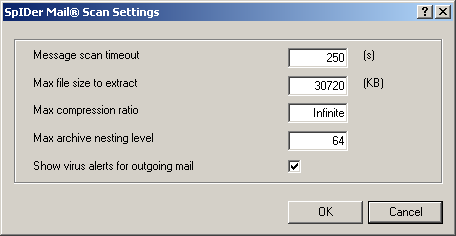
For details on a certain option, click a corresponding item in the picture.
To get information on options available in other tabs, click the name of this tab in the picture
In this window advanced e-mail scan settings are set.
In this group, you can set conditions under which SpIDer Mail should acknowledge too complicated messages whose scanning is time consuming as unchecked:
◆Message scan timeout - the maximum message scanning time. If exceeded, SpIDer Mail stops the scan and acknowledges message as unchecked.
◆Max file size to extract - the maximum file size at unpacking. If the size of extracted files will exceeds the limit, SpIDer Mail neither unpacks, not scans the archive.
◆Max compression ratio - the maximum archives compression rate. If the compression rate of the archive exceeds the limit, SpIDer Mail neither unpacks, not scans the archive.
◆Max archive nesting level - the maximum nesting level for archived files. During scan, SpIDer Mail proceeds unpacking and scanning the archive until this limit is exceeded.
The Show virus alerts for outgoing mail flag is selected by default. The program generates a message window notifying of the denial to deliver an infected message to an SMTP server. As a rule, the same message is generated by the mail program; in such case the flag can be cleared.