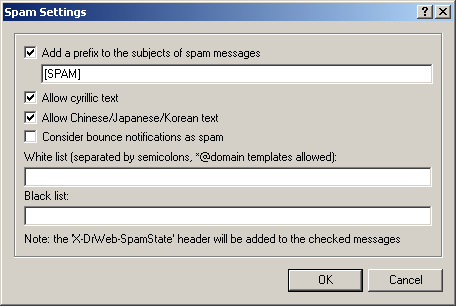
For details on a certain option, click a corresponding item in the picture.
To get information on options available in other tabs, click the name of this tab in the picture
|
If you use IMAP/NNTP protocols, configure your e-mail client to download complete messages from the e-mail server at once – without previewing their headers. This is important for correct operation of the spam filter. |
The Add prefix to the subjects of the spam messages flag instructs SpIDer Mail to add a special prefix to the subjects of spam messages. This prefix can be specified in the field below. Using a prefix will allow you to create filter rules for spam in those mail clients (for example, MS Outlook Express), where it is not possible to enable filtering by headers.
The Allow Cyrillic text flag instructs the spam filter to analyze messages with Cyrillic encoding. If the flag is not set, it is highly possible that messages with Cyrillic encoding will be regarded as spam.
The Allow Chinese/Japanese/Korean text flag functions the same as described above.
In the White list and Black list fields, white and black lists of senders’ addresses are specified.
◆If the sender’s address is on the white list, the message is not scanned for spam.
◆To add a definite sender, enter the full email address (for example, friend@mail.com). This ensures delivery of all messages from this sender. ◆Addresses must be divided by the ";" symbol. ◆To add a group of sender addresses, enter the mask that determines their names. The mask defines template for an object definition. It may contain regular characters from the e-mail addresses and special * character, replaces any (including the empty one) sequence of any symbols. For Example, the following addresses are available: •mailbox@domain.com •*box@domain.com •mailbox@dom* •*box@dom*
◆To ensure delivery of messages sent from any email address within a domain, use the * character instead of the username in the address. For example, if you enter *@example.net, SpIDer Mail will deliver without scanning the messages from all senders within the example.net domain. ◆To ensure delivery of messages sent from email address with a certain user name from any domain, use the * character instead of the domain name in the address. For example, if you enter ivanov@*, SpIDer Mail will deliver without scanning the messages from all senders with the ivanov mailbox name. |
◆If the sender’s address is on the black list, the message will be automatically regarded as spam.
◆To add a definite sender, enter the full email address (for example, spam@spam.ru). All messages from this address will be automatically regarded as spam. ◆Addresses must be divided by the ";" symbol. ◆To add a group of sender addresses, enter the mask that determines their names. The mask defines template for an object definition. It may contain regular characters from the e-mail addresses and special * character, replaces any (including the empty one) sequence of any symbols. For Example, the following addresses are available: •mailbox@domain.com •*box@domain.com •mailbox@dom* •*box@dom*
◆To regard as spam messages sent from any email address within a domain, use the * character instead of the username in the address. For example, if you enter *@spam.ru, SpIDer Mail will regard as spam messages from all senders within the spam.ru domain. ◆To regard as spam messages sent from email address with a certain user name from any domain, use the * character instead of the domain name in the address. For example, if you enter ivanov@*, SpIDer Mail will regard as spam messages from all senders with the ivanov mailbox name. ◆Addresses from the recipient domain are not processed. For example, if the recipient mailbox (your mailbox) is in the mail.ru domain, then senders addresses from mail.ru domain will not be processed with anti-spam filter. |
The following headers will be added to all scanned messages:
◆X-DrWeb-SpamState: Yes/No. Yes shows that the message is spam. No says that SpIDer Mail does not regard the message as spam.
◆X-DrWeb-SpamVersion: version. Version – version of the Vade Retro spam filter library.
|
If the spam filter wrongly regards certain messages as spam, you are advised to forward such messages to special e-mail addresses for analysis. It is designed to improve the spam filter performance. Messages which are wrongly regarded as spam should be forwarded to vrnonspam@drweb.com, and unblocked spam messages should be forwarded to vrspam@drweb.com. Forward the messages as attachments. Do not include them to the message body. |