The user is notified about system events by means of popup windows emerging near the Agent icon.
The messages in popups can contain miscellaneous information:
◆Notifications – detailed information about actions performed or to be performed over the antivirus software or your PC.
◆Agent summary – combined data about the operation and status of the antivirus software.
◆Messages from the administrator.
Notifications
Informational messages may notify about virus events and actions of the antivirus software on your PC (for more, see p. Agent Settings).
Besides the function of informing, popup messages may also perform control functions. For example, the dialog box prompting to restart the PC after antivirus components have been updated (see below) has the buttons to restart the PC or delay the restart message for specified time slot. To do this, choose the necessary time slot in the drop-down list.
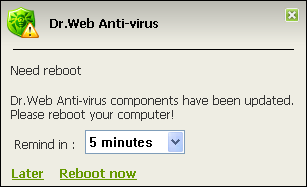
Notification from the Dr.Web Agent
Agent Summary
When you point the mouse cursor to the Agent icon, an informational popup window appears with data about:
◆the statistics of virus events (see also p. Viewing the Statistics),
◆the status of the antivirus software components,
◆the date of last update.
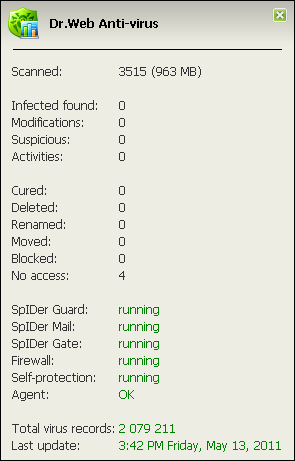
Message window of the Dr.Web Agent
Messages from the Administrator
The user may receive informational messages from the antivirus network administrator including:
◆message text;
◆hyperlinks to Internet resources;
◆company logo (or any other graphic presentation);
◆exact date of message receipt in the title of the window.
These messages appear as popup windows (see below).
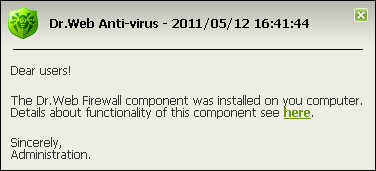
Message window from the administrator (provider)
|
Windows with messages from the administrator are be displayed until the user closes them, unlike popup windows with notifications and Agent summary, which are hidden after having been inactive for a certain period of time. |