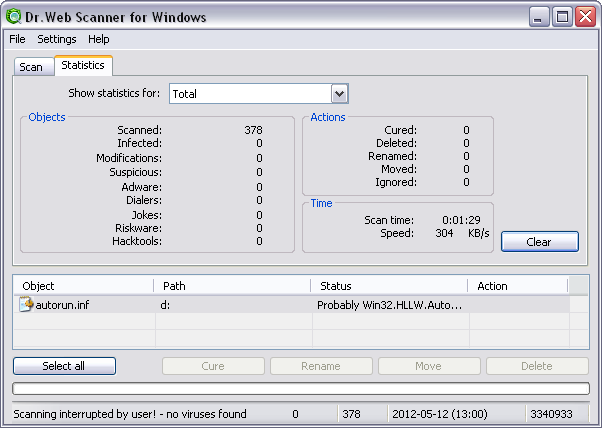
For details on a certain option, click a corresponding item in the picture.
To get information on options available in other tab, click the name of this tab in the picture
The Statistics tab shows the total information on the Scanner operations which includes the total number of objects scanned, the number of objects infected with known viruses or modifications of known viruses, the number of suspicious objects, and actions the program made over infected or suspicious objects.
You can also view statistics for any logical disk of the computer. For this, select the disk in the drop-down list on top of the tab.
To clear the report list, click Clear.
To access different windows, menus and functions, you can also use ![]() hot keys
hot keys
F1 - help; F3 - main window, the Scan tab; F4 - main window, the Statistics tab; F5 - scan path and mask window; F7 - scan RAM and startup objects; F8 - start the automatic updating utility; F9 - Scanner settings tabs; F10 - switch to the main menu; CTRL+F5 - begin scanning; CTRL+F6 - stop scanning; CTRL+F2 - clear report list; ALT+X - exit. |