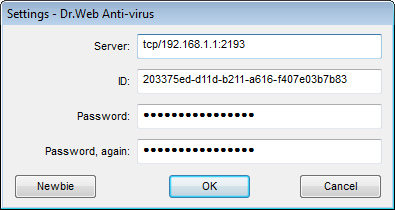To view and edit the settings of connection with the Enterprise Server, on the context menu click Settings → Connection.
|
The Connection option is available on the Settings menu only if the user is granted with the permissions to change the settings. The permissions are set at the Server by the antivirus network administrator. |
In the dialog box for setting a connection with the Enterprise Server you can change the parameters of connection to the current Server or set up a connection with a new Enterprise Server.
For details on a certain option, click a corresponding item in the picture
|
In all dialog boxes of the Dr.Web Agent, to receive help about the active window, press F1. To learn about the function of any element of the window, right-click it. |
|
Enterprise Server connection settings should be altered only upon coordination with the antivirus network administrator, or your computer will be disconnected from the network. |
If necessary, change the parameters:
◆Server - Enterprise Server name or IP address,
◆ID - identifier assigned to your computer for registration at the Server,
◆Password - Agent password to connect to the Server.
To close the window and save the changes, click OK.
To close the window and skip the changes, click Cancel.
To reset all Server connection settings, click Newbie. The Agent will be disconnected from the Server and the antivirus package on your computer will not be able to provide ultimate safety. To set up a connection to the Server again, you will have to enter new Server registration data in this dialog box. After the registration has been confirmed by the antivirus network administrator, your computer will be reconnected to the Enterprise Server.