|
Dr.Web comprises three application filters:
•Dr.Web FTP Filter •Dr.Web SMTP Filter •Dr.Web POP3 Filter Application filters are located in the following directories:
Filter
|
Path to the filter library
|
Dr.Web FTP Filter
|
In case Microsoft ISA Server is used:
%PROGRAMFILES%\Microsoft ISA Server\DrWeb for ISA and TMG\FTPFilter.dll
In case Microsoft Forefront TMG is used:
%PROGRAMFILES%\Microsoft Forefront Threat Management Gateway\DrWeb for ISA and TMG\FTPFilter.dll
|
Dr.Web SMTP Filter
|
In case Microsoft ISA Server is used:
%PROGRAMFILES%\Microsoft ISA Server\DrWeb for ISA and TMG\SMTPFilter.dll
In case Microsoft Forefront TMG is used:
%PROGRAMFILES%\Microsoft Forefront Threat Management Gateway\DrWeb for ISA and TMG\SMTPFilter.dll
|
Dr.Web POP3 Filter
|
In case Microsoft ISA Server is used:
%PROGRAMFILES%\Microsoft ISA Server\DrWeb for ISA and TMG\POP3Filter.dll
In case Microsoft Forefront TMG is used:
%PROGRAMFILES%\Microsoft Forefront Threat Management Gateway\DrWeb for ISA and TMG\POP3Filter.dll
|
These filters process the protocols' packets. They analyze the data and block it in case security threats are detected. All filters are available in Microsoft ISA Server or Microsoft Forefront TMG console tree (see Figure 1a, Figure 1b):
•On the Application Filters tab of the Configuration -> Add-ins section in Microsoft ISA Server console. •On the Application Filters tab of the System section in Microsoft Forefront TMG console. 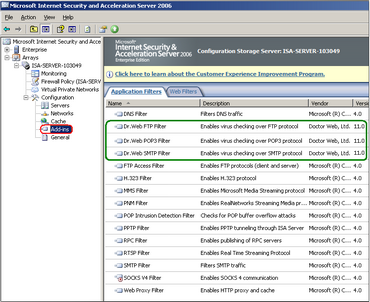
Figure 1a. Dr.Web application filters in Microsoft ISA Server console
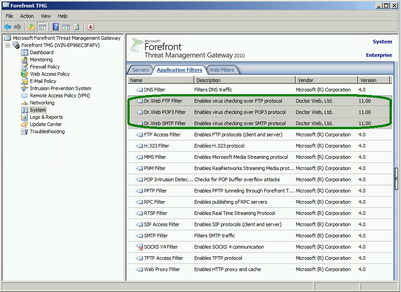
Figure 1b. Dr.Web application filters in Microsoft Forefront TMG console
After the application installation and registration, Dr.Web FTP Filter connects to the FTP protocol events and is displayed on the FTP protocol properties tab in the Microsoft ISA Server and Microsoft Forefront TMG console (see Figure 2).
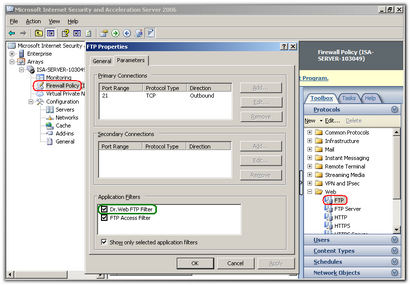
Figure 2. Dr.Web FTP Filter on the FTP protocol properties tab

|
Microsoft ISA Serverand Microsoft Forefront TMG contain FTP Access Filter. If this filter is disabled, the firewall does not control the applications interaction on the FTP protocol level. For operation of Dr.Web FTP Filter, FTP Access Filter needs to be enabled and displayed on the FTP protocol properties tab (see Figure 2).
|
| 




