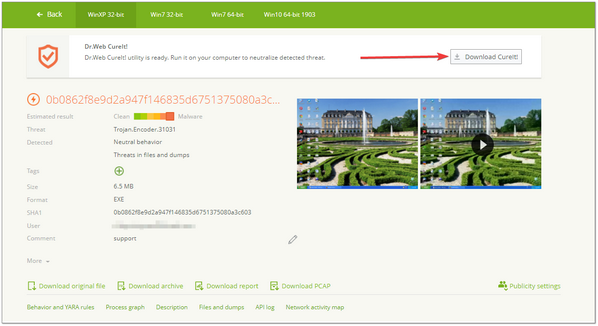If Dr.Web vxCube concludes that a file is malicious, it will generate the Dr.Web CureIt! utility for neutralizing threats in the original file and in all files created during the analysis. The utility is created for these particular threats.
A button for downloading Dr.Web CureIt! appears on the page with analysis results and in the History.
To neutralize threats
1.Click Download CureIt!.
Figure 18. Downloading Dr.Web CureIt!
2.In the next window, click Save file and specify a path for saving the file.
The utility will be downloaded to your computer. The file will have the following name: <file_hash>_cureit.exe.
3.Run Dr.Web CureIt! on the computer with the malware.
4.Agree to participate in the software improvement program and click Next.
5.To start the express scan, click Start scanning.
If the threats are not detected during the express scan, start the custom scan: 1.In the Scan mode window, click Select objects for scanning. 2.Select the corresponding object and click Start scanning. |
6.After the scanning is completed, select actions to neutralize the threats.