To use Dr.Web vxСube, you need to purchase a license. When buying a license, you can select the options that best suit your needs:
•The license term
•The maximum number of files that can be analyzed within the license term
•The maximum size of a sample
•The maximum run time for samples in the Dr.Web vxCube sandbox
•Access to a Dr.Web CureIt! utility to neutralize detected threats
•Access to a VNC client to impact the analysis in progress
Dr.Web vxСube excludes duplicates when counting the number of analyzed files. So the same file uploaded twice is only counted once. |
Once your license expires, you cannot upload the files for analysis on the service. However, you still can do the following:
•Sign in to Dr.Web vxCube
•View reports on the files analyzed earlier
•Download archives that contained analysis reports
To restore full service functionality, renew the license.
Renewal of a license
When your license expires, a notification appears on the Dr.Web vxCube main page.
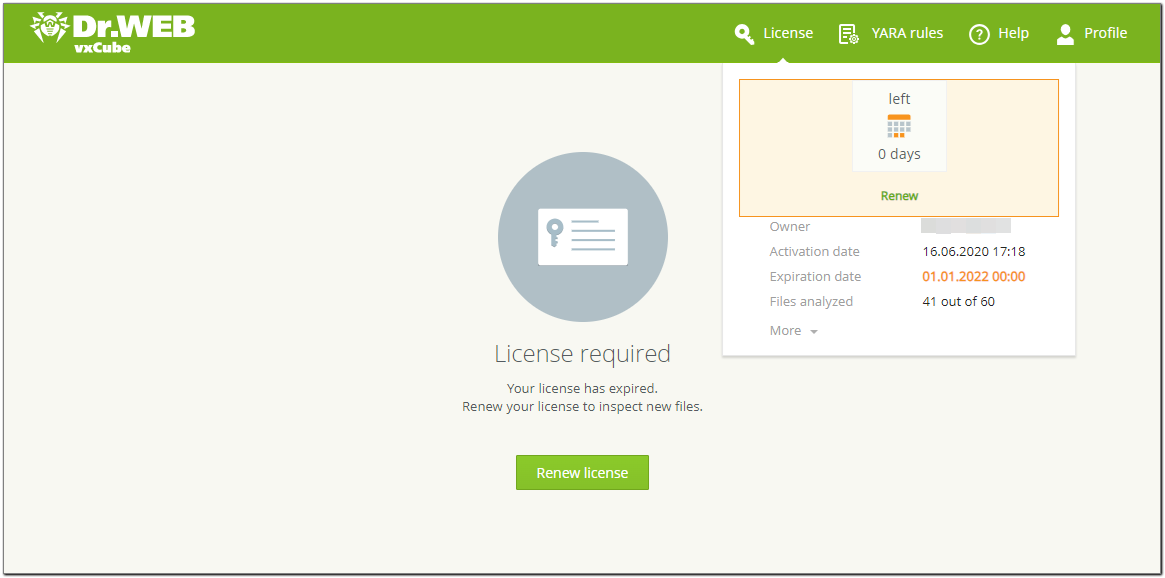
Figure 7. License is expired
To restore full functionality of Dr.Web vxCube, you can either click Renew license on the main page or select License and then Renew at the top of the main page. You will be directed to the license purchasing page on the Doctor Web website.
Getting the trial version
Before buying a license, you can explore the trial version of Dr.Web vxCube. During the trial, you can upload and analyze 10 files within 10 days without purchasing a license.
To get a trial version, click Trial version on the Dr.Web vxCube sign-in page. The Dr.Web vxCube service page on the Doctor Web website opens. Fill out the application and click Get trial access.
Information about the current license
To view your license details, click License at the top of the Dr.Web vxCube main page. The window with the following details opens:
•The number of days left until the license expires
•The license owner
•The date and time when the license was activated
•The date and time of the license expiry
•The number of files uploaded for analysis and the maximum number of unique files that can be analyzed within the license term
•The availability of a VNC client
•The availability to generate a Dr.Web CureIt! utility
•The maximum sample size allowed under your license
•The maximum sample run time allowed under your license
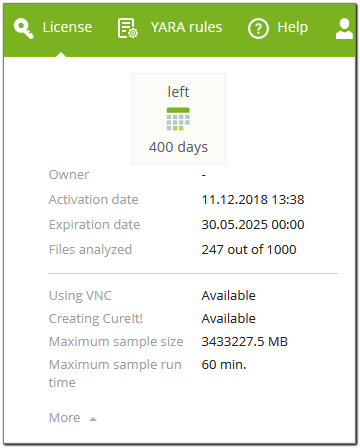
Figure 8. License information