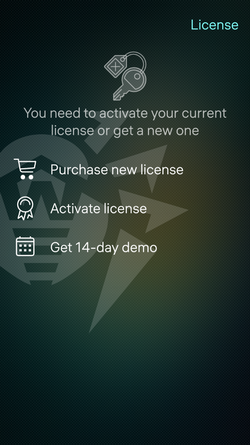On the License page (see Figure 8) you can purchase or activate a paid license and get a trial period.
To open the page, do one of the following:
License activation screen displays right after you open the application, provided you do not have an activated demo license. |
•With a fast motion, pull the main page down. In the pulley menu, touch License.
•Pull the page down without lifting your finger. Release when License is highlighted.
Figure 8. License page