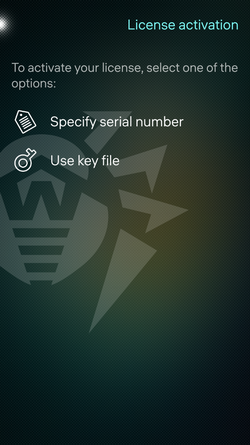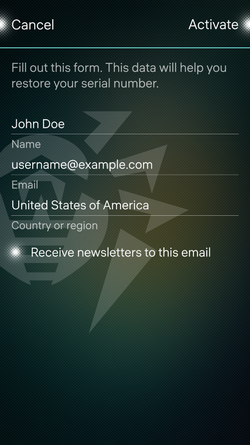After you purchase a license, you need to activate it.
To activate a license
▪in the application if your device with the installed application is connected to the internet;
▪on the Doctor Web website if your device with the installed application is not connected to the internet.
Figure 10. License activation
Registering a serial number in the application
To register your serial number and activate your license in the application
1.With a fast motion, pull the main page down or pull the page down without lifting your finger.
2.In the pulley menu, select License.
The license activation screen displays right after you open the application, provided you do not have an activated demo license. |
3.Touch the Activate license option.
4.On the next page (see Figure 10), touch Specify serial number.
5.On the next page, enter your purchased serial number.
6.If you haven't registered the entered serial number before, state your personal information (see Figure 11):
•first and last name,
•valid email address,
•country.
7.Optionally, use the Receive newsletters to this email switcher to enable the option.
8.Touch the Activate button.
Figure 11. License registration
You will be redirected to the page containing information about the license owner. At the top of the screen, a notification about a successful license activation appears.
Registering a serial number on the website
If your device with the installed application is not connected to the internet, you can use another device connected to the internet to register your serial number. In this case, you will receive a license key file that you will need to copy to the device which you intend to use for license activation.
To register a serial number on the website
1.Go to https://products.drweb.com/register/.
2.Enter the serial number that you received after you purchased Dr.Web.
3.Specify the license owner's registration data.
4.The license key file will be sent as a ZIP archive to the email address you have provided.
The license key file contains user rights for Dr.Web.
The file has the .key extension and contains, among others, the following information:
•licensed period for the application;
•list of components the user is allowed to use;
•other limitations.
A valid license key file meets the following requirements:
•license is not expired;
•license applies to all components of the product;
•license key file is not corrupted.
If any of the conditions are violated, the license key file becomes invalid, and the anti-virus stops detecting and neutralizing malicious programs.
The license key file becomes invalid if you edit it. Do not save changes after opening the file in a text editor to prevent your license from being compromised. |
You can activate your license using a key file.
To use a license key file
1.Copy the key file to your device.
You can either copy the entire ZIP archive, or you can unpack the archive and copy only the .key file to your device.
2.On the License page, touch the Activate license option.
3.On the next page, touch the Specify key file option (see Figure 10).
4.Open the folder which you have copied the key file or the entire ZIP archive to and touch the file.
The key file is ready to use after you install it. You will be redirected to the page containing info about license owner. At the top of the screen, a notification about a successful license activation appears.