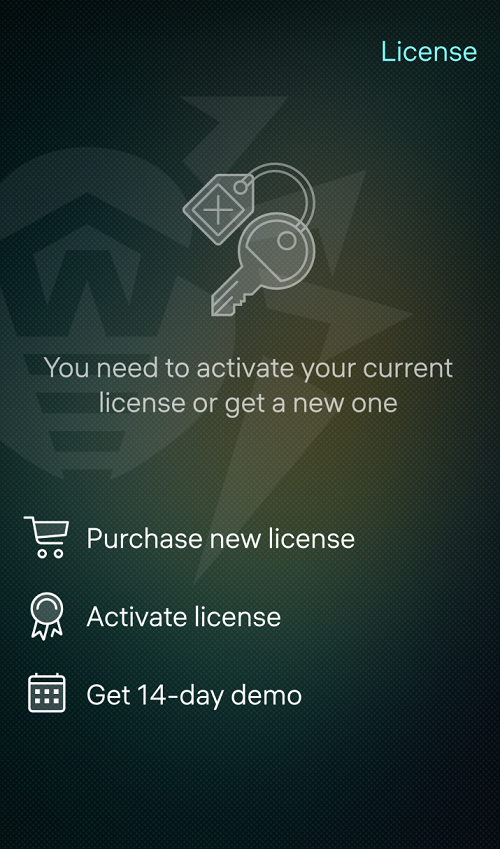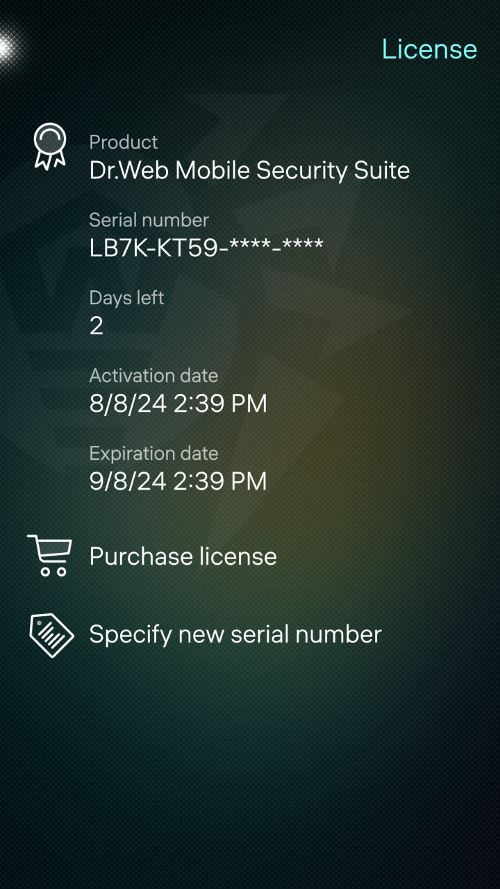On the License page (see Figure 9) you can purchase or activate a paid license and get a trial period.
To open the page, do one of the following:
License activation screen displays right after you open the application, provided you do not have an activated demo license. |
•With a fast motion, pull the main page down. In the pulley menu, tap License.
•Pull the page down starting from the middle without lifting your finger. Release when License is highlighted.
Figure 9. License page
When you have an active license, on the License page (see Figure 10), you can view license info: serial number, license activation and expiration dates, and days left until expiration.
Figure 10. License info
If your license expires soon, you can purchase a new one and use it without reinstalling the app. To do so, touch Purchase license and follow the instructions from the Purchasing License and License Activation sections.