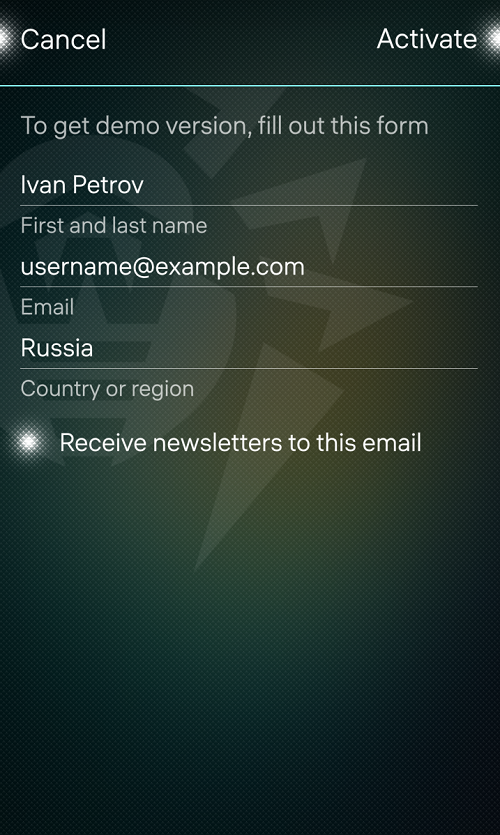If you want to try the application before purchasing a license, you can activate a demo license for 14 days.
To activate a trial period
1.With a fast motion, pull the main page down or pull the page down starting from the middle without lifting your finger.
2.In the pulley menu, select License.
3.Touch Get 14-day demo.
4.State your personal information (see Figure 11):
•first and last name,
•valid email address,
•country.
5.Optionally, select the Receive newsletters to this email check box.
6.Touch the Activate button. Your trial period will be activated.
Figure 11. Getting trial period