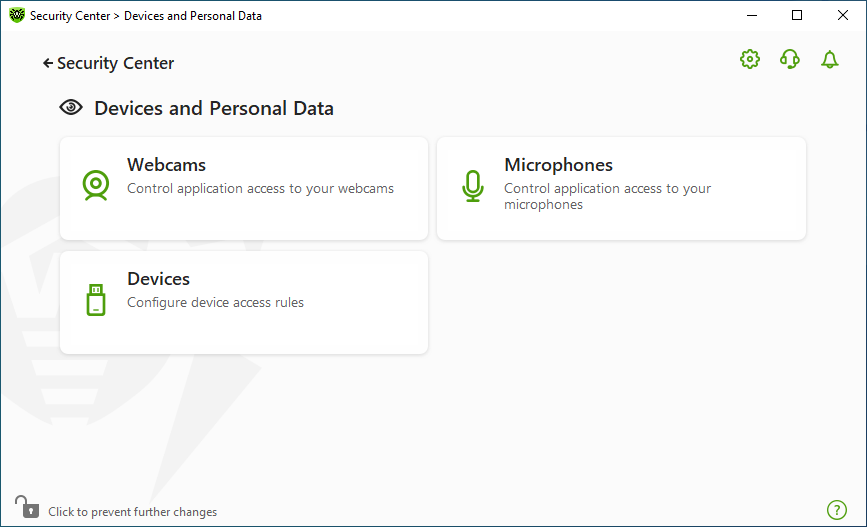This group of settings allows you to configure application access to webcams and microphones connected to your computer, and block access to certain buses and device classes.
To open the Devices and Personal Data group of settings
1.Open Dr.Web menu ![]() , then select Security Center.
, then select Security Center.
2.In the open window, click Devices and Personal Data tile.
To open the component parameters
1.Make sure Dr.Web operates in administrator mode (the lock at the bottom of the program window is open ![]() ). Otherwise, click the lock
). Otherwise, click the lock ![]() .
.
2.Click the tile of a necessary component.
In this window:
•Webcams—application access control to webcams.
•Microphones—application access control to microphones.
•Devices—control of device blocking.