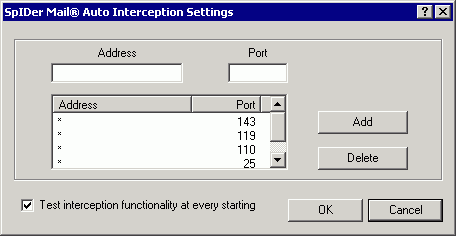
For details on a certain option, click a corresponding item in the picture.
In this window the automatic interception mode settings are specified.
The list of intercepted addresses of mail servers by default contains four lines:
◆any addresses on port 143 - standard IMAP4 servers,
◆any addresses on port 119 - standard NNTP servers,
◆any addresses on port 110 - standard POP3 servers,
◆any addresses on port 25 - standard SMTP servers.
The list can be edited:
1.To add an element in the list, enter corresponding data in Address and Port fields and click Add.
2.To remove the element from the list, select this element in the list and click Delete.
The Test interception functionality at every starting flag is set by default, in this case the program is instructed to test the automatic interception functionality. If automatic interception of at least one connection fails, select the manual interception mode.