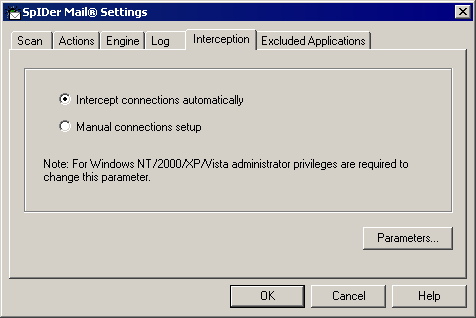
For details on a certain option, click a corresponding item in the picture.
To get information on options available in other tabs, click the name of this tab in the picture
In this tab the interception parameters of connections with POP3/SMTP/IMAP4/NNTP servers are set.
Select the interception mode:
◆the automatic mode is the most convenient;
◆the manual mode should be used in cases when automatic interception is impossible for all or several intercepted server addresses (the same mode should be applied for all addresses).
Having selected the mode, click the Parameters button. A window with interception settings of the mode selected will open.