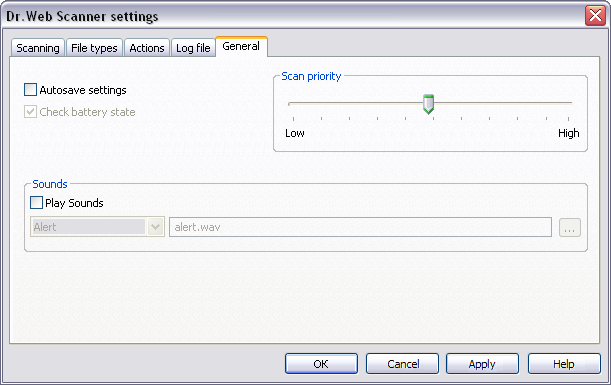
For details on a certain option, click a corresponding item in the picture.
To get information on options available in other tab, click the name of this tab in the picture
On the General tab, you can configure interaction between Scanner and the operating system and sound alerts for different events.
◆The Autosave settings flag instructs the program to save the changed settings at Scanner exit. Otherwise, changes in settings are applied for current Scanner session only and will be reset to the previously saved state on the next Scanner launch.
You could also expressly confirm saving settings by selecting Save settings in the Options menu of the main window.
◆The Check battery state flag instructs to check whether your computer is running on batteries before scanning starts. This option is available on portable computers only.
◆The Scan priority slider allows you to modify the priority of the scan process in the system.
◆In the Sounds section, you can set operation sounds and associate events with sound files. By default, sound alerts on virus events are disabled.
•Set the Play sounds flag to enable sound accompaniment of the Scanner operation.
•To change default sound associations of Scanner operations, select the necessary event in the drop-down list and specify sound file in the field on the right.