You can configure the parameters of connection to the proxy server, enable scanning data transmitted over cryptographic protocols, and export Doctor Web certificate to be further imported into other programs.
In this section:
•Proxy server connection settings
To open network settings:
1.Open Dr.Web menu ![]() , then select Security Center.
, then select Security Center.
2.Make sure Dr.Web operates in administrator mode (the lock at the bottom of the program window is open ![]() ). Otherwise, click the lock
). Otherwise, click the lock ![]() .
.
3.At the top of the program window, click .
4.A product main settings window opens. Select Network at the left of the window.
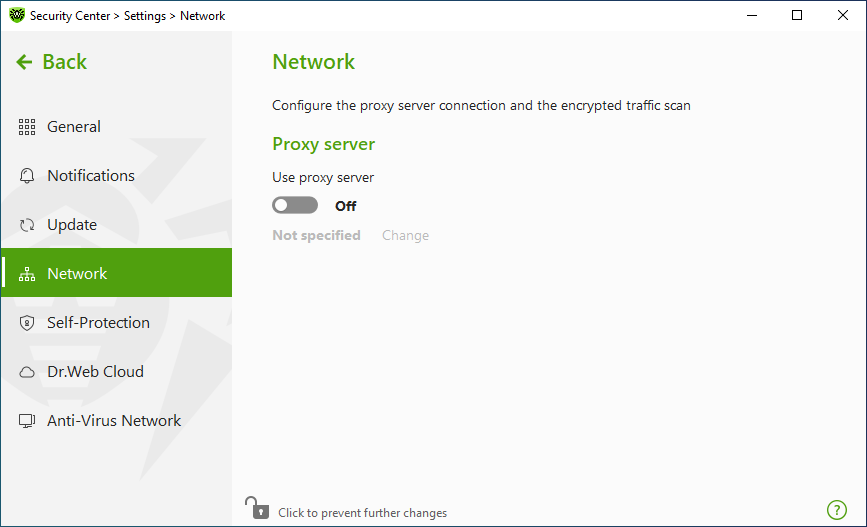
Figure 33. Connecting to proxy server
By default, all components use direct connection mode. If necessary, you can enable use of a proxy server and specify its connection settings. For this:
1.Enable Use proxy server option by using the switcher ![]() .
.
2.Click Edit to specify the following proxy server parameters:
Option |
Description |
|---|---|
Type |
Select the protocol to connect to the proxy server. |
Address |
Specify the address of the proxy server. |
Port |
Specify the port of the proxy server. |
Login |
Specify the username to use when connecting to the proxy server. |
Password |
Specify the password to use when connecting to the proxy server under the provided username. |
Authorization type |
Select an authorization type required to connect to the proxy server (for HTTP only). |